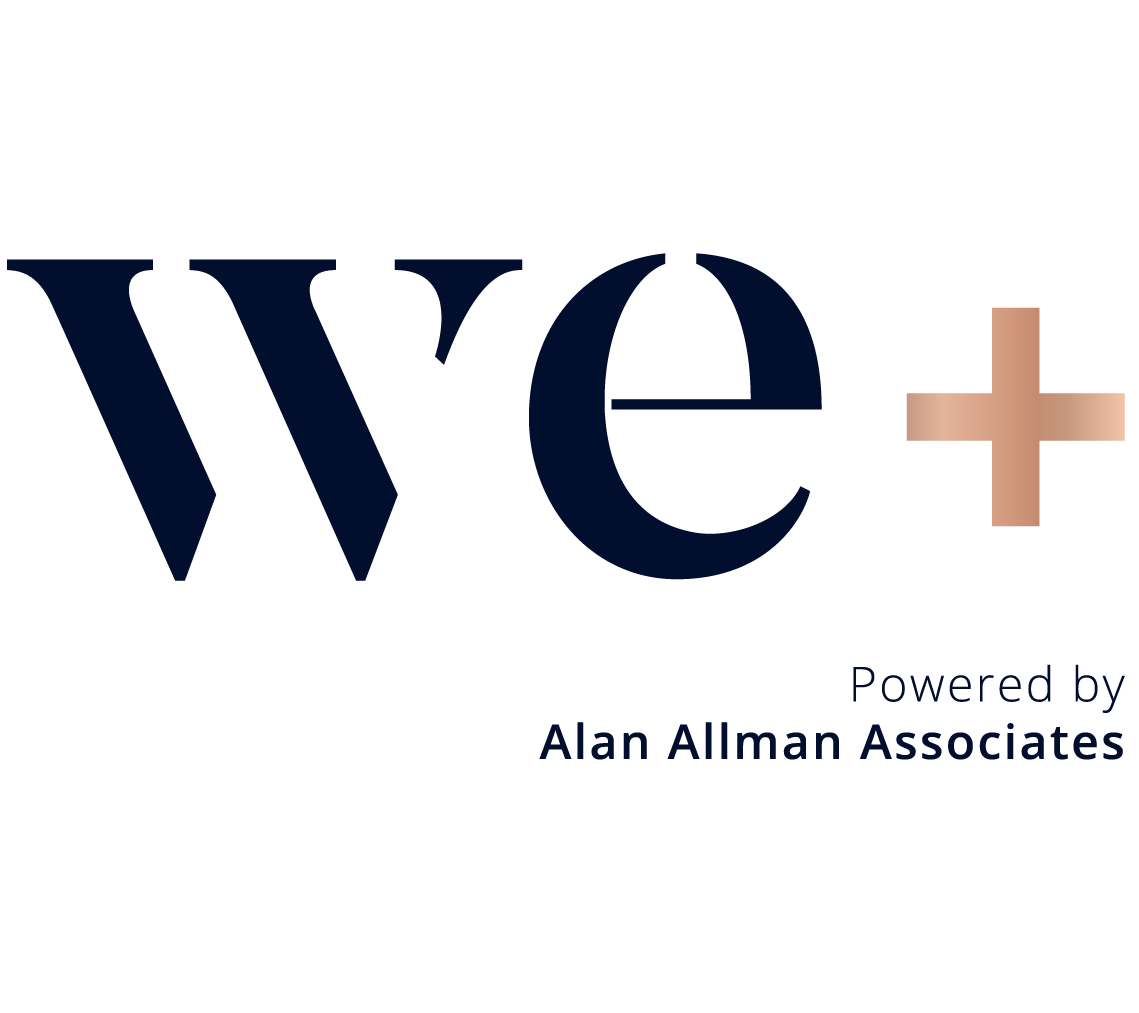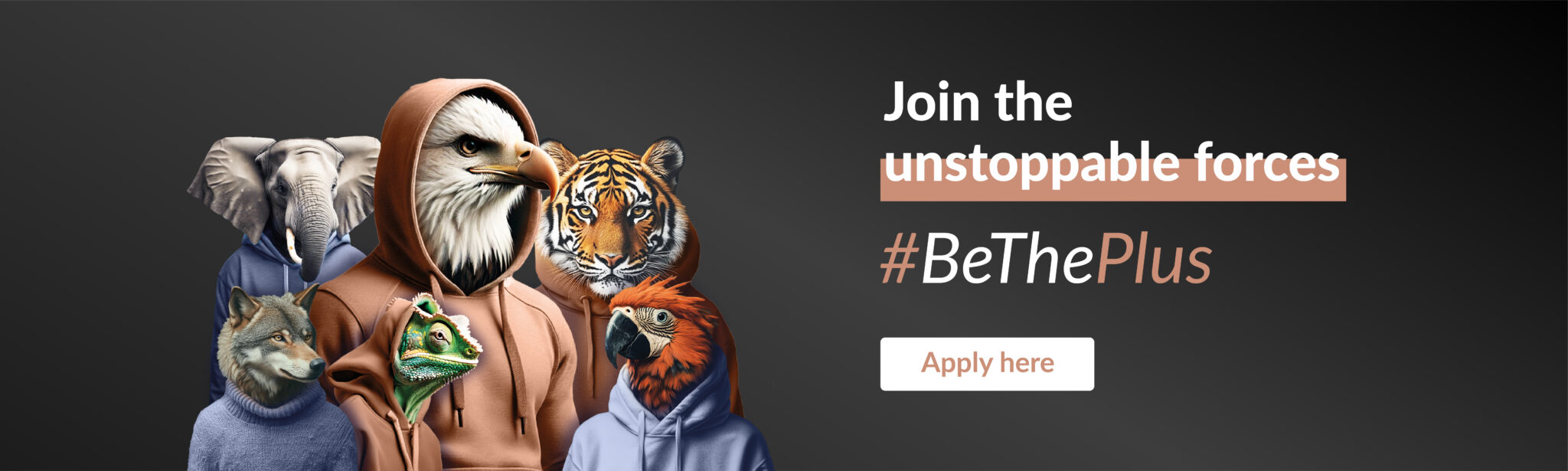Expertise DATA & INNOVATION
Use data & innovations to your company’s benefit.
Expertise APPLICATION DEVELOPMENT
Transform your business with top-tier solutions tailored to your needs.
Expertise Customer Experience
Turn client interactions across channels into personalized experiences.
Expertise PROJECT DELIVERY
Let our experts drive your projects’ success with precision and seamless execution.
Expertise INFRA / CLOUD
Equip your company for the future with scalable cloud solutions.
Expertise DATA & INNOVATION
Use data & innovations to your company’s benefit.
Expertise APPLICATION DEVELOPMENT
Transform your business with top-tier solutions tailored to your needs.
Expertise Customer Experience
Turn client interactions across channels into personalized experiences.
Expertise PROJECT DELIVERY
Let our experts drive your projects’ success with precision and seamless execution.
Expertise INFRA / CLOUD
Equip your company for the future with scalable cloud solutions.
Expertise DATA & INNOVATION
Use data & innovations to your company’s benefit.
Exceptional IT consultancy & project delivery
we+, your one-stop partner for technical strategic and operational excellence in Europe and Asia.
Our services specialize in delivering high-end tech architecture and complete project delivery. We provide end-to-end solutions that guarantee the success of your IT projects.
Together, let’s craft the future and redefine the game.
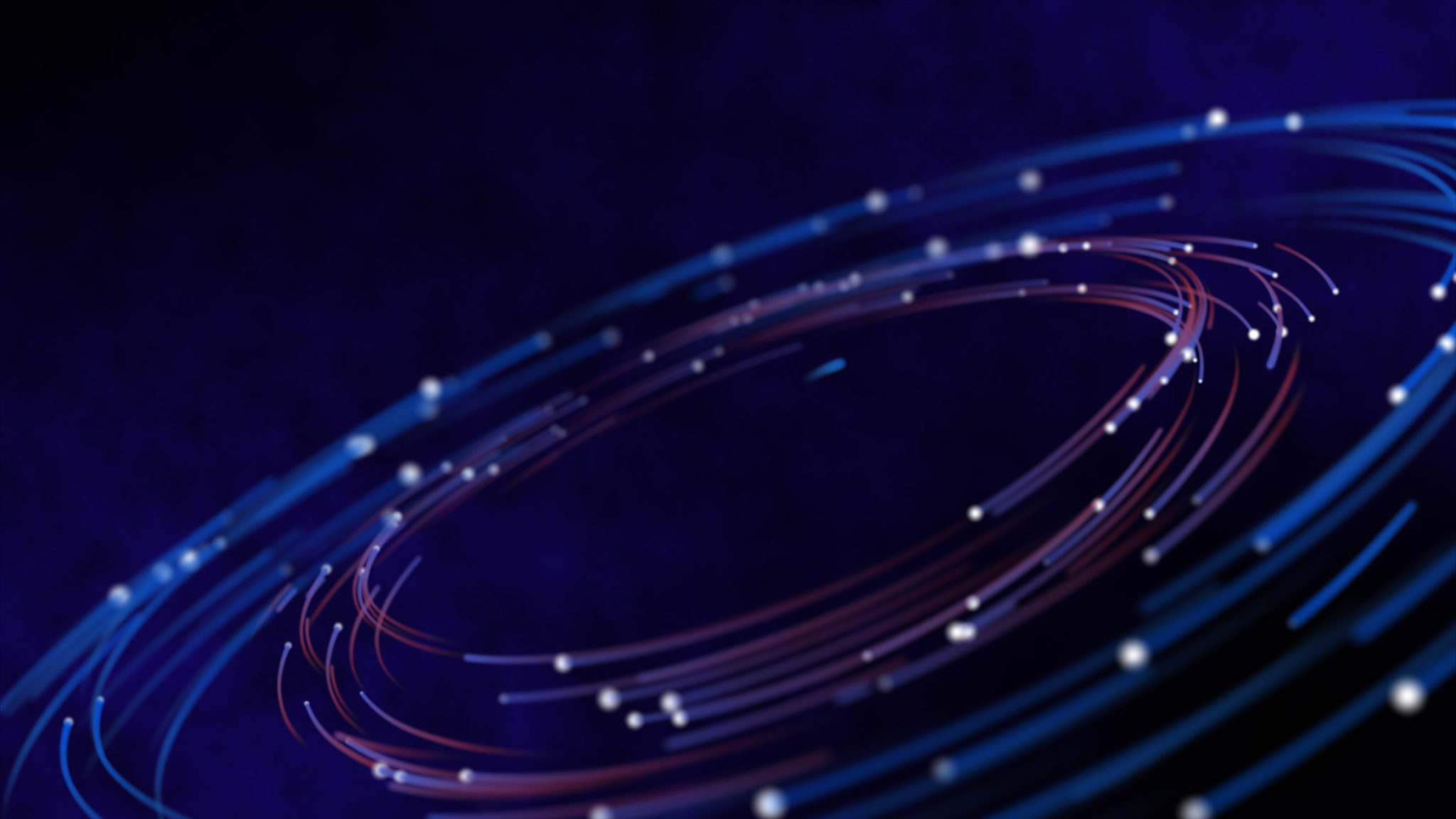
Our services
Strategy and advisory
We guide your long-term strategies, aligning IT and e-commerce efforts with your business goals. Our expertise ensures you of informed tech investments and continuous improvement.
End to end project delivery
Our skilled teams handle your IT project with precise efficiency from start to finish. Relying on agile methodologies and industry best practices.
Consulting
Our consultancy services are highly adaptable to your business. Specialized in Java, Angular, DevOps and front-end development, our expert consultants offer solutions that enhance IT performance, operational efficiency, and customer experiences.
Managed Services
With our proactive approach, you gain stability, security, and efficiency, while we reduce downtime, optimize overall performance, and provide continuous support. So you can focus on your core business.
Training
Equip your teams with the right skills and knowledge through customized training courses. Our professional trainers have hands-on experience and tailor the training to participants’ experience, role, and competences.
Our expertise
Application development
We think out, design, develop and implement robust business architectures, optimizing your systems and processes for enhanced performance.
Customer experience
Leverage our extensive e-commerce experience to provide personalized experiences across all of your channels and strengthen your online presence, brand image, and customer loyalty.
Project delivery
Streamline your IT projects with expert management. From planning to delivery, we keep your projects on track, on time, and within budget.
Infra & cloud
With the right infrastructure and cloud solutions, you streamline your digital transformation, gaining scalability and accelerating innovation.
Data & innovation
Boost your business with tailored, data-driven innovations. Or discover how our in-house solutions can improve your operations.
Key figures
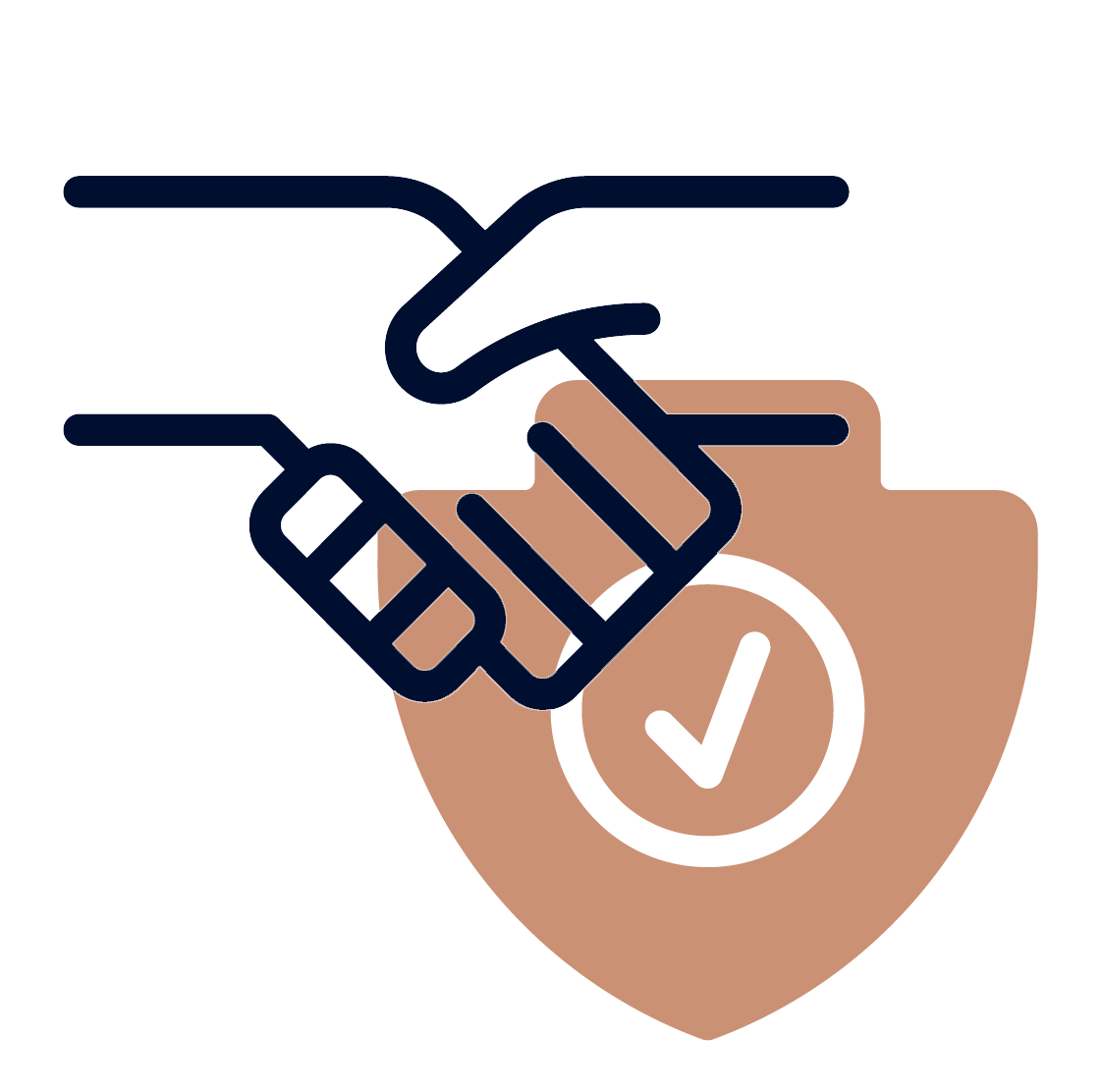
+25
clients
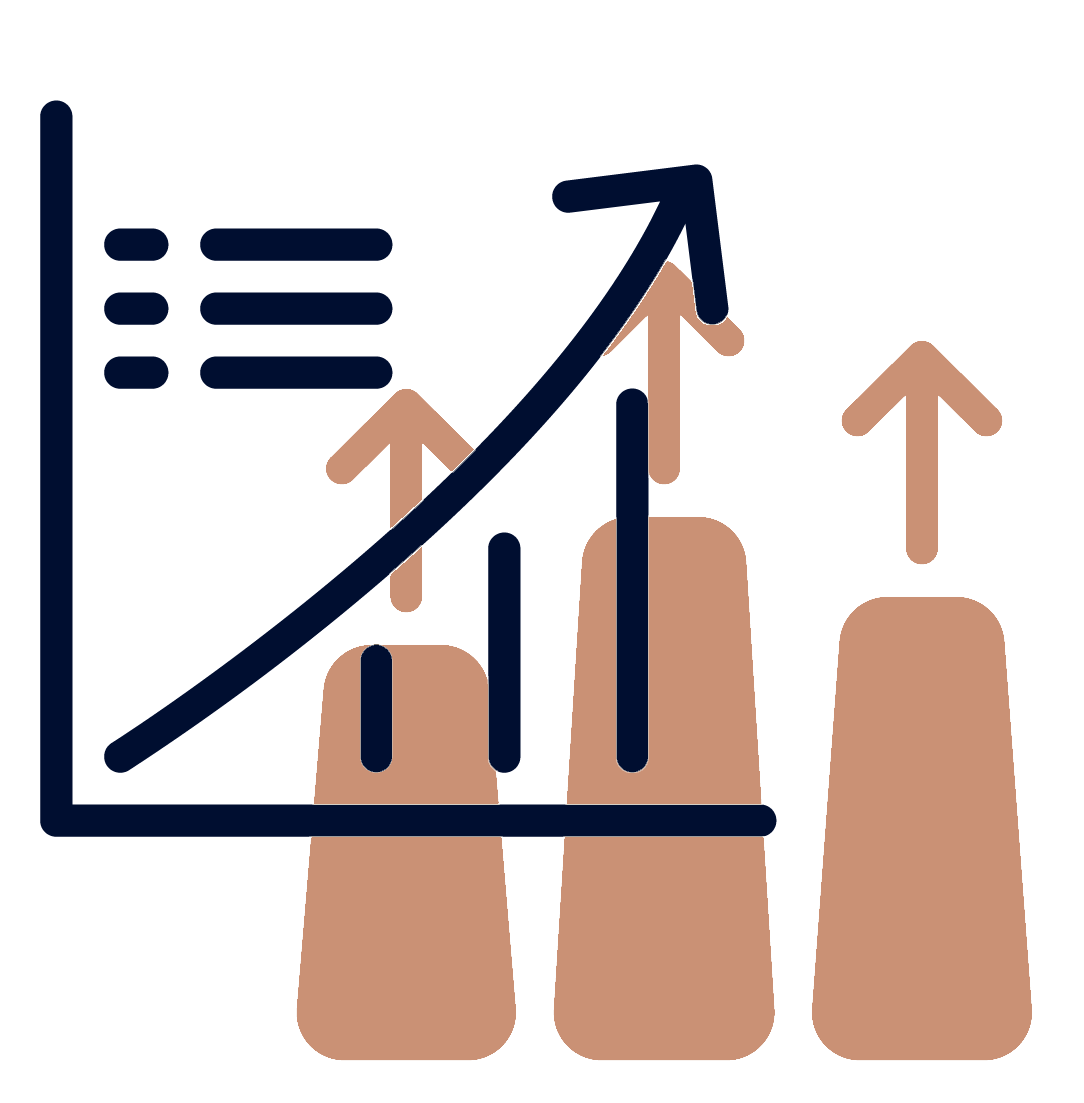
+26 M. S$
Revenue in 2022
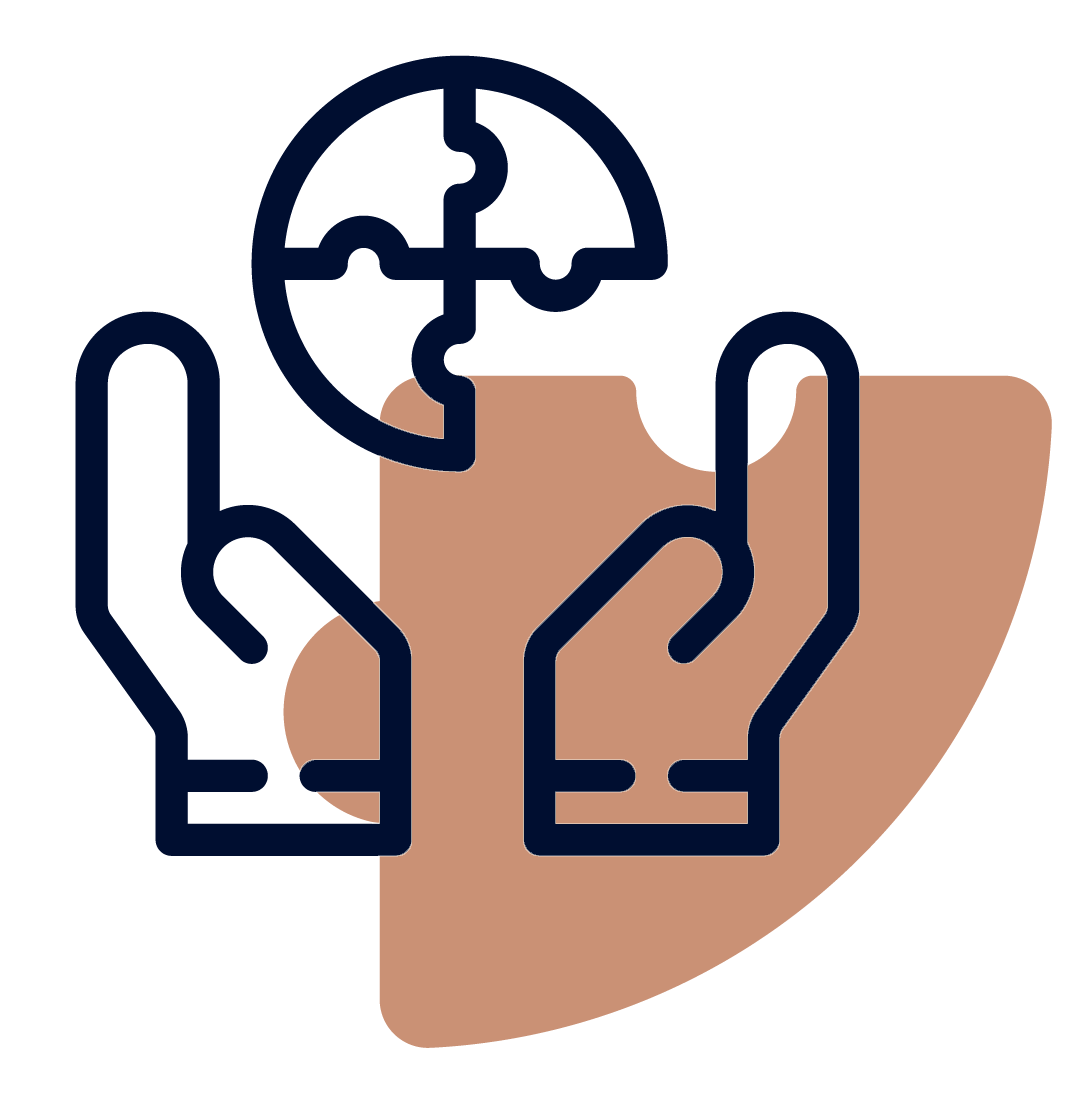
3 GEO.
Locations

+200
Experts
Why choose we+?
We think with you. We work with you. And we go the extra mile.
we+ does more than your average IT consultancy partner. We not only provide end-to-end solutions, but we also offer unparalleled value through our personalised approach.
Our adaptable consultants perfectly integrate into your operations, making their presence felt by the positive impact they bring. By outsourcing projects and tasks, you get to focus on your core activities.
About us The we+ culture thriving
At we+, we promote a straightforward and positive culture rooted in trust and commitment. We don’t just complete projects – we elevate them through our teams’ passionate and motivated approach.
Every member of we+ is deeply invested in their craft, offering our clients commitment and excellence at every step.
Part of the Alan Allman Associates Ecosystem
we+ is part of the Alan Allman Associates (AAA) ecosystem. A global network of strong synergies designed to push the digital market further than ever before. Through innovation, improvement and acceleration.
With their strong brands from all over the world, the Alan Allman Associates ecosystem offers a wealth of expertise.
Our dynamic network creates value around AI, data, cybersecurity, and cloud solutions. This grants us access to a worldwide network of experts and best practices. Which is how we can offer our clients all the means to elevate their business.

Our latest articles
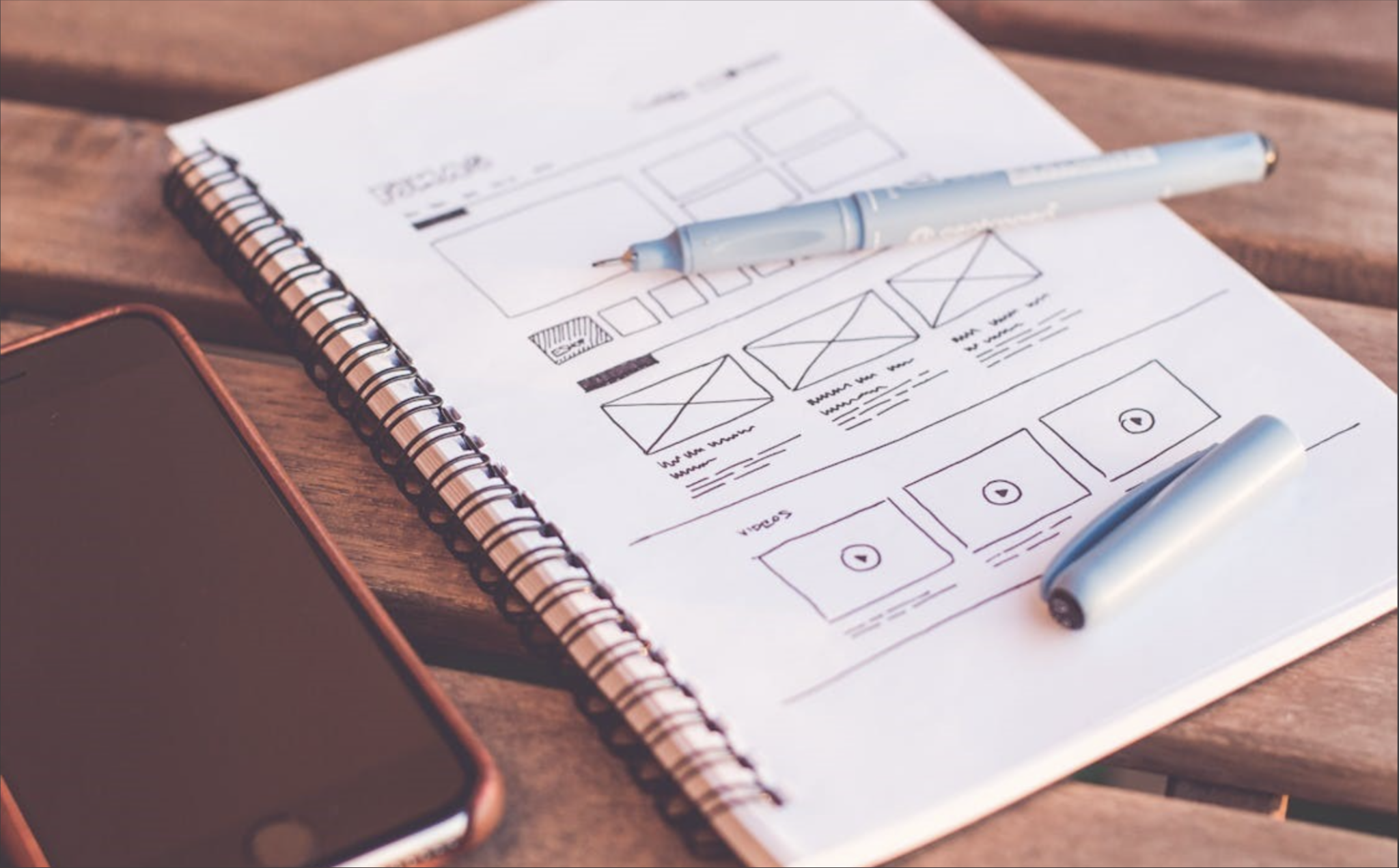
The Future of CSS: New Features You Need to Know in 2025
CSS is constantly evolving, and with it come new features that make the development of websites even more powerful, efficient, and user-friendly. In 2025, a wave of innovations awaits, which will enhance layout flexibility, color control, interactivity, and performance. But what does this actually mean for developers and designers in everyday work? Let’s explore these changes in a way that connects them to real-world challenges.

Adobe Summit 2025 Recap: Embracing the Next Wave of Agentic AI in Digital Marketing
This year’s Adobe Summit 2025 was more than just another industry event—it was a glimpse into the future of digital marketing and technology. Gone are the days when generative AI was enough to excite audiences. This year, the spotlight was on agentic AI, a transformative approach where multiple AI agents collaborate to automate complex tasks and reduce manual labor. As a marketer or technologist, you’ll want to pay attention to these innovations if you’re looking to stay ahead of the curve.
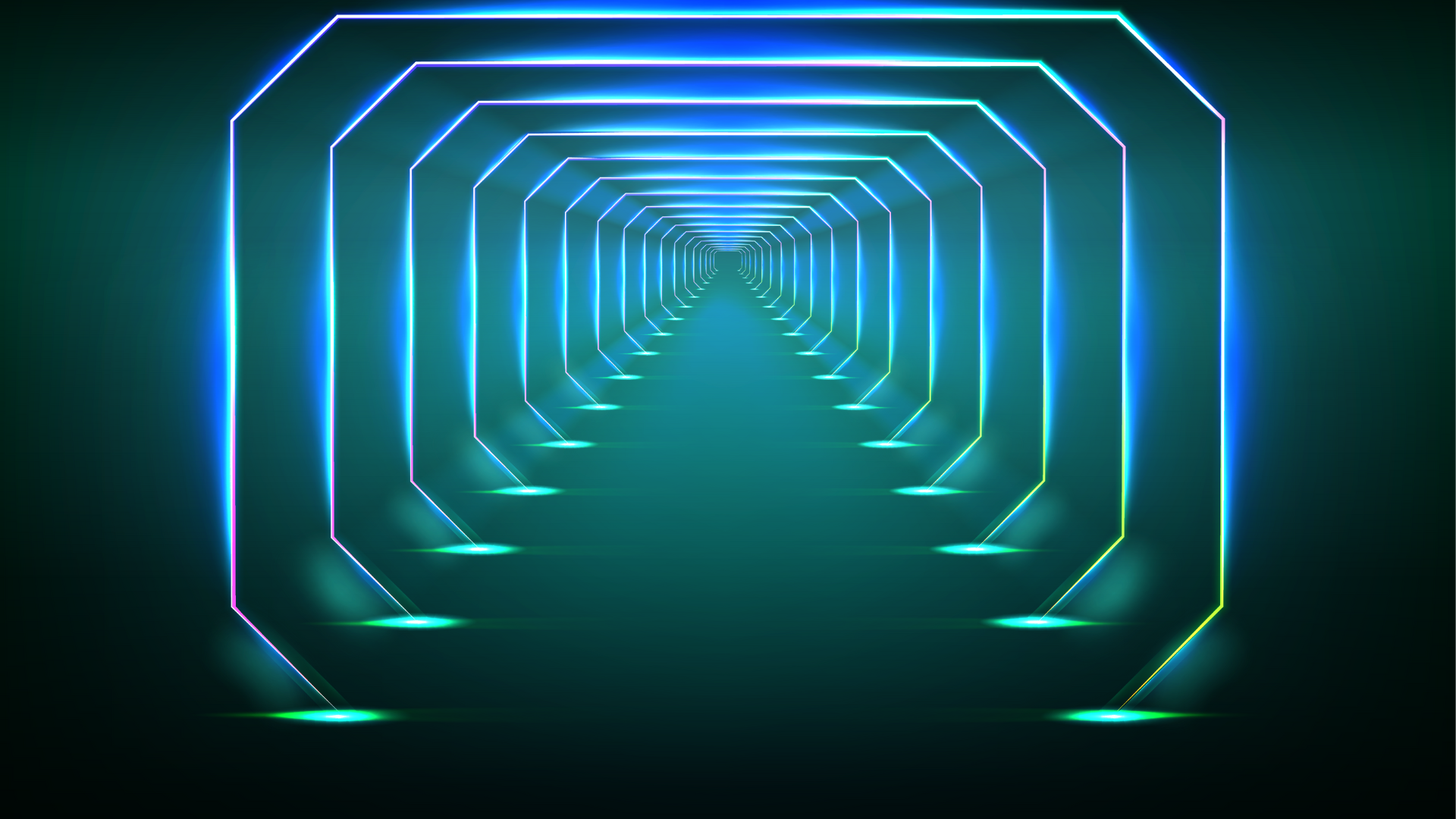
The Future of Forms: Adobe’s Announcements at Summit 2025
At the Adobe Summit 2025, Adobe unveiled a series of enhancements to Adobe Forms, making them smarter and more interactive than ever. In this overview, I’ll share a recap of these new features and show how they can help you improve your Forms experience.